





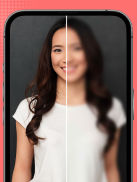




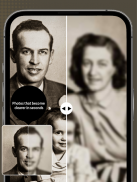
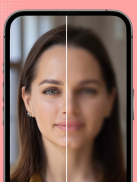







Descrizione di PhotoText- Photo text Editor
Phototext is a concise and fluent app usd for adding text to the photo. Due to its exquisite templates, fonts and textures, you can easily edit photos with text, achieving the effect of blank, posters and so on. Whether you are literary youth, designers, photographers, or just someone who loves life, you can have higher taste by using it in social platforms.
Features summary
1.Add text to pictures.
2.Add blank border or various textures to pictures.
3.Various sizes of templates, making you image with more sense.
4.Add your own image to the movie feeling templates, easily become the protagonist of movies.
5.Easily share you photos to social networking sites Instagram、Facebook、Twitter、Google+, etc.
Exquisite templates
Well-known Instagram users, designers, photographers and free-lancers are invited to involve in template design. So you can easily make pretty photos by using those templates.
Picture with blank
On the artboards, you can easily make photos with blank by zooming pictures and moving locations.
Big-character poster
With wonderful fonts, big-character posters are easily designed. Once shared to social platforms, it can have more connotation and influence.
Adding text to the picture
Of course, you can also set up a blank artboard, play your imagination to create your own stories.
If you have any problem in using process, please contact us at:
makephoto@outlook.com.
Il testo di foto è una usd applicazione conciso e fluente per l'aggiunta di testo alla foto. Grazie alle sue squisite modelli, font e texture, è possibile modificare facilmente le foto con il testo, ottenendo l'effetto di vuoto, manifesti e così via. Sia che siate giovani letteraria, designer, fotografi, o semplicemente qualcuno che ama la vita, si può avere il gusto superiore di utilizzarlo in piattaforme sociali.
Riassunto Caratteristiche
testo 1.Add alle immagini.
2.Add bordo vuoto o varie texture alle immagini.
dimensioni 3.Various di modelli, si rende un'immagine con più senso.
4.Aggiungere la propria immagine ai modelli sensazione film, facilmente diventare il protagonista del film.
5.Easily di condividere foto a siti di social networking Instagram, Facebook, Twitter, Google +, etc.
modelli squisiti
Ben noti agli utenti Instagram, designer, fotografi e liberi professionisti sono invitati a coinvolgere nella progettazione del modello. Così si può facilmente fare belle foto utilizzando quei modelli.
Immagine con vuoto
Sulle tavole da disegno, si può facilmente fare le foto con vuoto con lo zoom le immagini in movimento e posizioni.
DAZIBAO
Con i caratteri meravigliosi, manifesti a grandi caratteri sono facilmente progettati. Una volta condivisa piattaforme sociali, può avere più connotazione e influenza.
Aggiunta di testo per l'immagine
Naturalmente, è anche possibile impostare una tavola da disegno in bianco, giocare la vostra immaginazione per creare le proprie storie.
Se avete qualche problema nel usando il processo, contattaci all'indirizzo:
makephoto@outlook.com.







